What Apps Can You Download On Nintendo Switch
When Nintendo first introduced its new gaming console, the Nintendo Switch, fans went into a crazy spin. The idea of a convertible console, transforming from handheld to dock in a matter of seconds, was something everyone loved. Now, the Nintendo Switch is as popular as other gaming consoles in the market. While the Switch and its smaller counterpart, the Switch Lite, offers plenty of games for users to enjoy, there are also built-in apps you can use on the console itself.
Here are the best Nintendo Switch apps you can access.
1. Coloring Book

Just as its name suggests, Coloring Book is an app that allows you to color images in pages. Everyday life can cause great stress and anxiety, with deadlines and social media weighing in on your psyche. Coloring has been shown to have therapeutic and meditative properties, allowing you to color your cares away.
You can always buy physical coloring books and a set of art supplies to get your fix. However, if you are looking for something easier and requires no physical tools, Coloring Book is the Nintendo Switch app for you. The best part of this app is that it even allows you to control the way you color in the pictures. You can adjust the shade of your colors, and there are 89 colors to choose from. Additionally, you can control how thick the lines on the pages should be.
There are 62 drawings available for you to color and 18 whiteboards to express your creativity on a blank canvas. You can color on the pages alone or work with up to four friends to do it!
On the downside, though, Coloring Book does not give you full control. For one thing, it does not give you the ability to color outside the lines. So, you can never make a mistake by accidentally going beyond the lines of the image. That means there is no challenge of staying within the lines.
Regardless, Coloring Book is one of the best non-game Nintendo Switch apps you can enjoy. It is great for both adults and kids alike!
Nintendo GameStore
2. Google

Sometimes, you find yourself playing on the Nintendo Switch and would like to research something on the web. However, your phone is way over on the other side of the room, and you are too lazy to go get it. While Nintendo Switch does not have a dedicated and separate web browser you can use, there is a hidden function that gives you access to the Google search engine.
Here is what you need to do to gain access to the Google search engine:
- On your Nintendo Switch dashboard, open "System Settings"
- Select "Internet"
- Choose "Internet Settings"
- Select the Wi-Fi connection you are connected to at the moment
- Choose "Change Settings"
- Scroll down and select "DNS Settings"
- Switch your DNS Setting from "Automatic" to "Manual"
- Select "Primary DNS" and enter 045.055.142.122, then save
- Click "OK" on the notification that appears
- On the current screen, select "Connect to This Network"
- When your Switch prompts you to register, click "Next"
- Select "Continue to Google" on the SwitchBru DNS page that appears
- You can now browse the internet using Google
Of course, if you want to change your DNS Setting back to "Automatic," all you need to do is follow the same steps.
3. Hulu

While a majority of the population subscribes to Netflix for their binge fix, Nintendo Switch has yet to partner with the streaming giant. However, if you still want to stream content, you can always get one of the Nintendo Switch apps that is available: Hulu.
Hulu has a great selection of content that you have already seen. In addition, the streaming service also has a number of originals, such as the critically acclaimed "The Handmaid's Tale," "Castle Rock," "Shrill," "Marvel's Runaways," and more. Hulu even has an offering where you can watch live TV.
With the Hulu app on the Nintendo Switch, you can do just about the same things as with the Hulu app on your phone. You can look for titles using the search function, browse by category, and add titles to your list. Of course, it is important to remember that, to access Hulu, you will need a paid subscription. Luckily, Hulu offers a few different plans to suit your streaming needs.
For $8 a month, you can watch all Hulu content, but there are commercials. If you want the live feature, you can get their Hulu+Live plan, which costs $40. This plan also comes with commercials, though. If you dislike commercials, go for Hulu's regular $12 monthly option or the Hulu+Live plan for $44 a month.
Nintendo GameStore
4. InkyPen
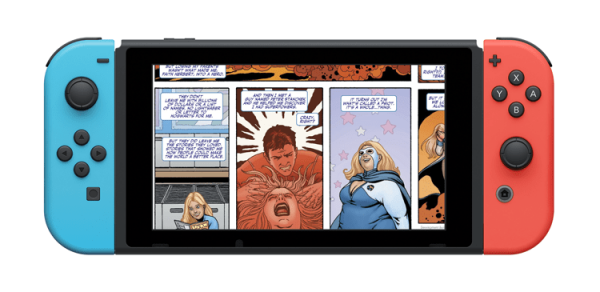
Ever wanted to read comic books using your Nintendo Switch? Then InkyPen is one of the best Nintendo Switch apps you should get! Comics have entertained millions of people ever since the early 1930s, and they still continue to this day. In fact, with the introduction of entire film franchises featuring your favorite superheroes, comics have arguably skyrocketed in popularity again.
There are two ways you can get your hands on comics. The first is to get physical copies by driving to your local comic book store or having them delivered to your doorstep. However, the second option is much more convenient. You can get your comic book fix with InkyPen, an app that gives you access to an extensive collection of comic books from various sources.
InkyPen features a smart user interface, which means you will not have trouble navigating your way through the app. You can easily find the comic book you are looking for and even pin some comics for later viewing. Plus, InkyPen's wide variety of titles almost guarantees that you will not run out of content to read. On the downside, this app does not offer comics from more popular publishers like Marvel and DC. But, if you would like to discover content other than Marvel and DC, this is the app for you.
You can read all your favorite comics on InkyPen for $8 a month.
Nintendo GameStore
5. KORG Gadget

When it comes to Nintendo Switch apps, it seems like the console has one for every avenue of interest. For instance, music creators will love KORG Gadget. This software is a relatively well-known music creation program in the industry. Now, Nintendo Switch users can have access to it as well.
Using KORG Gadget, you can make your own music with the help of a wide range of synthesizers, sound effects, and drum machines. It is a great way for you to enhance your music-producing skills. At the very least, it is a fun way to spend your free time with friends, as the app allows you to create music with up to four people.
Everything has its pros and cons, though, including KORG Gadget. While the app is certainly perfect for music creatives, it does come with its fair share of limitations. For one thing, you have no way of importing or exporting music, which means you can't really share your music with the world. You can , however, share your creations with other Switch users, so there is always that.
You can get your hands on KORG Gadget for a one-time purchase that costs $48.
Nintendo GameStore
6. Piano

Another music-related app, Piano is a simple Nintendo Switch app that offers what it advertises. Newly released this year, this app lets you play virtual piano just about anywhere, as long as you have your Switch with you. It converts your console into a piano, so you can play whenever inspiration strikes.
This is also one of the Nintendo Switch apps that are perfect for beginners. If you are an amateur piano player or simply want to learn how to play, Piano comes with tutorials of the classics. It also comes with a free play mode. This app is definitely worth getting, especially if you have kids.
You can get the Piano app for $9.99.
Nintendo GameStore
7. YouTube

If you have not been living under a rock for the past decade, then there is a good chance you are already familiar with YouTube. This app needs no introduction. But, on the off chance that you do not know what YouTube is, it is simply a video-sharing platform. Here, you will find millions upon millions of videos, ranging from cooking videos to comedy videos.
The YouTube app on the Nintendo Switch does not differ much from your smartphone app. It comes with an intuitive user interface and allows you to easily search for your favorite videos. There is, of course, the added benefit that you get to watch these videos on a much larger screen whether your console is docked or in portable Nintendo mobile mode.
YouTube is entirely free of charge and does everything it should, making it one of the definite best Nintendo Switch apps you can get today.
Nintendo GameStore
Convenience With Consoles
Although Nintendo Switch free games get a lot of attention, the Nintendo Switch apps deserve some love, too. For those times when you are too busy or lazy to reach for your smartphone while gaming, the Nintendo Switch is here to save the day. Aside from offering convenience, these Nintendo Switch apps also offer great value and overall experience.
What are you waiting for? Try out these apps today!
What Apps Can You Download On Nintendo Switch
Source: https://cellularnews.com/mobile-apps/top-nintendo-switch-apps/
Posted by: morgandession.blogspot.com

0 Response to "What Apps Can You Download On Nintendo Switch"
Post a Comment